Micro Snitch is living in your menu bar. Click on the Micro Snitch menu bar icon to see active and inactive devices, access activity logs, or open the settings.
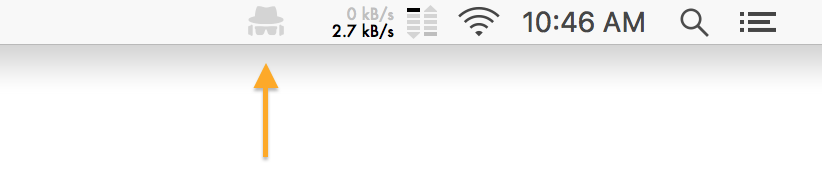
macOS is managing your menu bar and sometimes it might not be possible to display Micro Snitch (e.g. because there is not enough space to show all icons). If this is the case it should help to remove one or more other icons. Alternatively, consider installing a third-party application like Bartender to manage your menu bar.